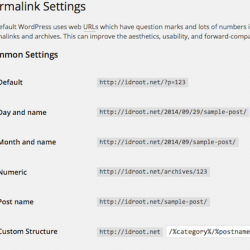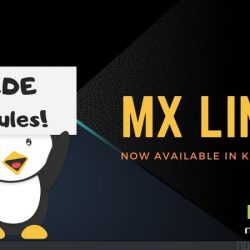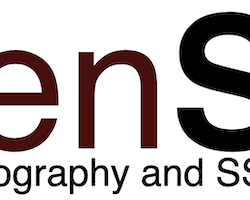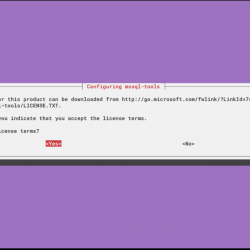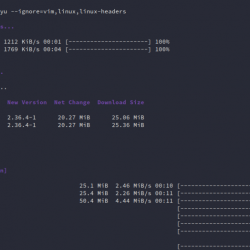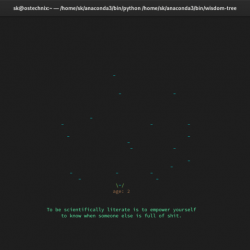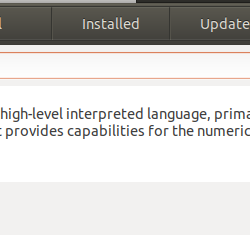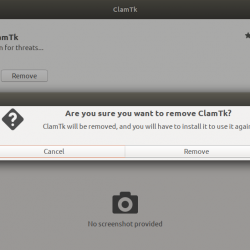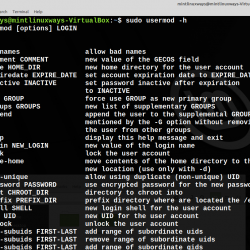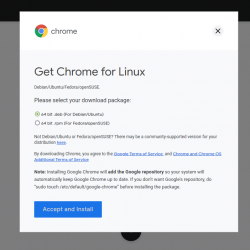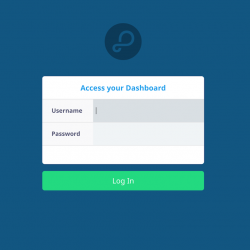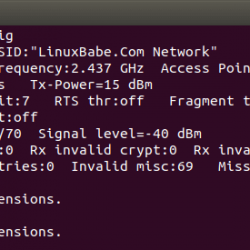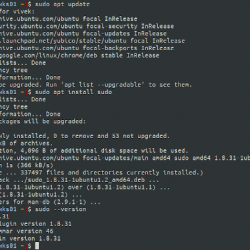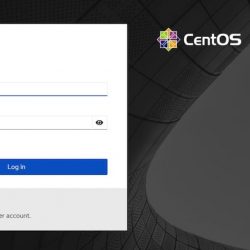在本教程中,我们将向您展示如何在 CentOS 上使用 ngx_pagespeed 安装 Nginx。 对于那些不知道的人,PageSpeed (ngx_pagespeed) 是 Google 创建的一个 Nginx 模块,旨在通过重写网页以减少延迟和带宽来帮助使 Web 更快。 对于安装,我们需要使用 PageSpeed 模块从源代码编译 Nginx,因为 Nginx 不支持动态模块加载(DSO),除非您想构建自己的 rpm 或 deb 文件。
本文假设您至少具备 Linux 的基本知识,知道如何使用 shell,最重要的是,您将网站托管在自己的 VPS 上。 安装非常简单,假设您在 root 帐户下运行,如果不是,您可能需要添加 ‘sudo‘ 到命令以获取 root 权限。 我将向您展示在 CentOS 服务器上使用 ngx_pagespeed 逐步安装 Nginx。
在 CentOS 上使用 ngx_pagespeed 安装 Nginx
步骤 1. 安装依赖项
yum install gcc-c++ pcre-devel pcre-devel zlib-devel make unzip openssl-devel
步骤 2. 下载并安装 ngx_pagespeed 和 PSOL (PageSpeed Optimization Libraries) 源代码如下。
mkdir -p /opt/nginx/modules cd /opt/nginx/modules wget https://github.com/pagespeed/ngx_pagespeed/archive/release-1.7.30.3-beta.zip unzip release-1.7.30.3-beta.zip cd ngx_pagespeed-release-1.7.30.3-beta/ wget https://dl.google.com/dl/page-speed/psol/1.7.30.3.tar.gz tar -xzf 1.7.30.3.tar.gz
步骤 3. 下载最新稳定版的 Nginx 从 这里 并使用 ngx_pagespeed 支持构建它。
## cd /opt/nginx/ ## wget https://nginx.org/download/nginx-1.6.2.tar.gz ## tar -zxf nginx-1.6.2.tar.gz ## cd nginx-1.6.2/ ## ./configure --add-module=/opt/nginx/modules/ngx_pagespeed-release-1.7.30.3-beta --prefix=/usr/local/nginx --sbin-path=/usr/local/sbin/nginx --conf-path=/etc/nginx/nginx.conf --error-log-path=/var/log/nginx/error.log --http-log-path=/var/log/nginx/access.log --pid-path=/run/nginx.pid --lock-path=/run/lock/subsys/nginx --with-http_ssl_module --with-http_stub_status_module --with-http_gzip_static_module --without-mail_pop3_module --without-mail_imap_module --without-mail_smtp_module --user=nginx --group=nginx ## make ## make install
步骤 4. 您可以使用以下命令验证 ngx_pagespeed 模块是否已添加到 Nginx 安装中
nginx version: nginx/1.6.2 built by gcc 4.8.2 20131212 (Red Hat 4.8.2-7) (GCC) configure arguments: --add-module=/usr/local/nginx/modules/ngx_pagespeed-1.7.30.3-beta . . . .
步骤 5. 在 Nginx 中配置 ngx_pagespeed 模块
nano /etc/nginx/nginx.conf ... # enable ngx_pagespeed pagespeed on; pagespeed FileCachePath /var/ngx_pagespeed_cache; ...
步骤 6. 创建将由 Nginx 写入的文件缓存目录。
mkdir /var/ngx_pagespeed_cache chown nginx:nginx /var/ngx_pagespeed_cache
步骤 7. 为 Nginx 创建一个初始化脚本。
wget -O /etc/init.d/nginx https://raw.githubusercontent.com/Fleshgrinder/nginx-sysvinit-script/master/nginx chmod 0755 /etc/init.d/nginx chown root:root /etc/init.d/nginx
步骤 8. 最后,启动 Nginx。
service nginx start
恭喜! 你已经使用 ngx_pagespeed 成功安装了 Nginx。 感谢您使用本教程在 CentOS 系统上使用 ngx_pagespeed 安装 Nginx。 如需更多帮助或有用信息,我们建议您查看 Nginx 官方网站.